Palm TX Handheld Review
image: http://www.palminfocenter.com/images/TX_front_yahoo_S.jpg
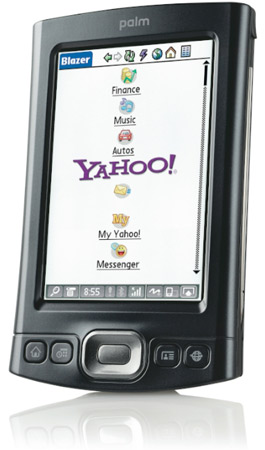 By: Ryan Kairer
October 12th, 2005
© PalmInfocenter.com
By: Ryan Kairer
October 12th, 2005
© PalmInfocenter.com
The Palm TX
is Palm's new wireless handheld. It features a improved 320 x 480 pixel
screen, Wi-Fi and Bluetooth wireless and 128MB of nonvolatile memory.
The TX drops the Tungsten sub-brand moniker but adds Wi-Fi at a very
competitive price.
The TX and Z22 are the first new models to return to the Palm name,
after the company reacquired the rights to the Palm name. Palm has
decided to drop the Tungsten sub brand, in order to highlight the strong
Palm name brand.
Design
The TX has solid body and finish. It is black plastic, though it is very
rigid and almost feels like a metallic shell. The TX is physically
identical to its predecessor the Tungsten T5 besides the new black color. It has the exact same dimensions and body.
Overall the TX has a very simple and smooth design reminiscent of the
Palm V. The rectangular display makes up the majority of the front of
the handheld. A white painted Palm logo is pressed along the top. The
sides are smooth and the corners are nicely rounded. The left side
functions as an attachment rail for the flip cover and the right rail
doubles as a slightly open stylus silo.
Two sets of black customizable application buttons border the rounded
rectangle 5-way navigator in the center. The buttons are flush with the
case and have a sturdy feel. The 5-way is solid and has a smooth finish
and is easily to pressed in each direction.
The top of the handheld is made of a glossy black plastic. On the left
is the SD expansion slot, which unfortunately lacks a dust cover. To the
right is the IR window, the standard 3.5 mm headphone jack and the
power button. The bottom is slightly curved to the font and holds the
multi connector in the center.
image: http://www.palminfocenter.com/images/TX_frontS_PIC_S.jpg
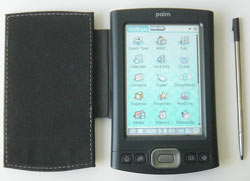
The
back of the handheld is mostly smooth. The reset button is in the mid
center and is now large enough to be pushed with the stylus tip. The
speaker is also located on the center of the back, with a 5x5 hole grid.
Below that is the standard sticker label with the Palm TX logo and the
usual logos and serial numbers.
The TX has physical dimensions of 4.76 x 3.08 x .61 inches (120 x 78 x
15.5 mm) and weighs 5.25 ounces (149 g). It is just slightly larger and
taller than the Tungsten E2. It is both shorter and thinner than the LifeDrive.
The handheld comes with a pleather black flip cover. It has a white
stitching border that says "palm" centered on the bottom. It is a little
different from the T5 flip cover as it has a more suede like feel. The
stylus is polished steel metal and has a nice silver barrel with a black
plastic tip. It is the same stylus as the T5 and is fairly comfortable
with a good weight and size.
image: http://www.palminfocenter.com/images/TX_front_PIC_S.jpg

image: http://www.palminfocenter.com/images/TX_back_PIC_S.jpg

image: http://www.palminfocenter.com/images/TX_tops_S.jpg

image: http://www.palminfocenter.com/images/palm5powered.gif
 Hardware
Hardware
The Palm TX is powered by a 312 MHz Intel XScale (PXA270 family)
processor and runs Palm OS Garnet v.5.4.9. It has 128 MB of nonvolatile
memory, of which 100 MB is user accessible. It has both Bluetooth
(v1.1) and Wi-Fi (802.11b) wireless technology. It also has a SD
expansion slot for SD, SDIO and MMC memory cards.
Screen
The TX has a 16bit color, 480x320 pixel transflective TFT screen, which
measures 3.25" x 2.2" inches. It is the same improved display that the
LifeDrive is equipped with. The display is 30% brighter and has 40%
better color saturation than previous models. The screen is very vibrant
and holds up extremely well both outdoors and in direct sunlight. There
is an on-screen slider to adjust, but it does not turn off the
backlight. The display supports both portrait and wide-screen landscape
orientations and switches with a touch of the icon on the status bar.
Processor
The Palm TX uses a 312 MHz Intel XScale processor. While not the fastest
chip on the market the TX performs very well and the lower clock speed
helps increase battery life. Listening to an mp3 and browsing the web
over Wi-Fi was no problem and every game I threw at it ran very
smoothly. Benchmark v3.0 rates the performance at 515%.
Dual Wireless
The Palm TX has both Bluetooth v1.1 and a WiFi (802.11b) wireless
radio's built in. The TX is one of the most affordable PDA's on the
market with integrated dual wireless. Both radios can be used
concurrently.
image: http://www.palminfocenter.com/images/wifi.gif
 Wi-Fi
Wi-Fi
Wi-Fi is controlled by a signal strength indicator on the status bar.
Setting up a network connection is a fast and easy. There is a network
scanner that shows all networks in range. If the network is open all you
need to do is tap connect and wait 2 seconds to establish a link. The
Wi-Fi signal range on the TX is quite good. It supports both WEP and WPA
wireless security.
image: http://www.palminfocenter.com/images/bluetooth_logo.gif
 Bluetooth
Bluetooth
Bluetooth can keep you connected on the road via a compatible mobile
phone if you can't find a nearby WiFi hotspot for internet access. With
Bluetooth, you can dial out contacts from your address book, send and
receive files and applications wirelessly, send sms and photos from your
phone, link up to a Bluetooth GPS, hotsync wirelessly, and connect to
the internet from a bluetooth mobile phone, computer or a bluetooth
access point. Palm includes setup wizards that make connecting to a
bluetooth phone and dial-up network connection very easy.
Memory
The Palm TX has 128 MB of nonvolatile flash memory, of which 100 MB is
available. This is a pretty ample amount of internal space, given its
price point. There is no usb drive mode, as seen on the T5 and
LifeDrive. Because the unit uses nonvolatile flash memory, it will
always preserve its data even when the battery completely runs out.
TCPMP reports the dynamic heap as 4 megabytes.
Audio
The TX has a rear mounted mono speaker. The speaker is adequate for
games and alarms. You can also play mp3's though the speaker but
headphones (not included) will provide a much better experience. It has a
standard 3.5 mm stereo headphone jack. Unfortunately, the T5 does not
include vibration support or and LED for silent alarms and does not have
a microphone. I was disappointed to discover the TX still uses the same
old fashioned pilot 1000 alarm sounds for the calendar.
Mulit-Connector
The TX has the now standard Palm multi-connector for hotsyncing and
recharging. The TX hotsync runs at usb 1.1 speeds. Unfortunately, the TX
does not ship with a cradle. Instead it comes with a USB cable and a
separate AC charger, that can plug directly into the handheld or into
the dual USB cable connector. The USB cable alone will not charge the
handheld from the computer, you must attach the AC cord. The supplied
USB cable has a button on the connector that can be used to initiate a
hotsync.
Battery
The TX has a non-removable 1250 mAh lithium ion rechargeable battery.
Palm states the TX will have a 5 day battery life with normal usage.
Normal usage according to Palm would be approximately 40 minutes/day (20
mins of Wi-Fi, 20 mins of non wireless use such as PIMs, Photos and
Docs). The Palm TX can play continuous mp3 audio for about six and a
half hours. I was able to average around 5 and half hours of various use
per charge while using wireless a couple times a day. If you plan on
using the Wi-Fi often, you will definitely have a shorter life span.
image: http://www.palminfocenter.com/images/TX_treo_S.jpg

image: http://www.palminfocenter.com/images/Palm_TX_Z22_S.jpg
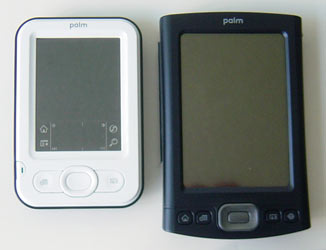
|
SPECIFICATIONS
|
| Size & Weight: |
4.76 x 3.08 x .61 inches (120x78x15.5 mm); 5.25 oz (149g) |
| Processor: |
312 MHz Intel PXA270 |
| Operating System: |
Palm OS Garnet v5.4.9 |
| Memory: |
128 MB nonvolatile RAM; (100 MB user accessible) |
| Expansion: |
SD/SDIO/MMC slot |
| Screen: |
320x480 pixel; 65k-color; transflective
back-lit |
| Audio: |
stereo headset jack; rear speaker |
| Power: |
Built in Rechargable Li-Ion Poly (1250 mAh) |
| Connectivity: |
Multi-Connector, IrDA, Bluetooth (v1.1), Wi-Fi (802.11b) |
Software
Of course the Palm TX includes Palm's excellent enhanced PIM
applications. The PIM apps more closely resemble Microsoft Outlook for
better compatibility. Calendar features an agenda view that lists your
upcoming schedule, tasks that are due and shows the status of your
VersaMail inbox. You can also select a background image for the agenda
view. You can also set a background image in the launcher and favorites
application. You can assign colors to different categories, add
appointment location details and a there is year calendar view. Palm
also made it possible to have events spanning midnight, separate
calendar support and the ability to beam multiple appointments and
categories.
Contacts has all the latest enhancements including contact photo
support. You can have multiple contact addresses, such as work, home,
other. The are more fields for additional phone numbers, email
addresses, website and instant messaging accounts. There are a total of
nine custom fields and a birthday field, which will keep track and
remind you before someone's approaching birthday.
Office Compatibility
Palm bundles the latest v7.006 release of Dataviz's Documents to Go in
the device ROM. Docs to Go supports creating and editing native
Microsoft Word, Excel and Powerpoint documents. You can access files
received from email attachments, Bluetooth, stored on SD or beamed to
the device. It also includes DocSync to sync with documents on a Mac or
PC. Dataviz is currently working on support for native Adobe pdf files and expects to release it later this fall.
Multimedia
The TX includes Palm's media application for viewing photos and videos.
The media application has been greatly speed up to display photo
thumbnails, even from large megapixel digital cameras. You can manage
and create photo albums on the device or an expansion card. The program
can also display slide shows with a number of different animated
transitions. The video player has been updated with full screen mode,
but still does not support many video codec's such as Divx. Fortunately
there is a more than excellent free media player available, TCPMP to pick up the slack.
image: http://www.palminfocenter.com/images/TX_excel_s.jpg

Palm
includes Pocket-Tunes v3.09 for digital audio. This is a much nicer
player than RealPlayer and offers support for background play, on device
playlists and skins. It supports MP3, WAV and Ogg Vorbis files.
Unfortunately this version does not support WMA files or the windows
based music stores.
The TX includes Palm's Blazer web browser v4.3 for wireless web surfing.
Blazer is an excellent and very speedy browser. It renders web pages
significantly faster because it displays the text first, before loading
the formatting and images. Sometimes its rendering leaves a bit to be
desired and I wish it would support smaller fonts. It has both an
optimized and a widescreen mode and supports javascript and VPN
connections (with VPN software). The browser also has excellent support
for bookmarks and offers proxy and proxyless browsing modes.
VersaMail v3.1 is the included email client. It supports both POP and
IMAP email servers, users can download mail wirelessly or by
synchronizing with their desktops. For Enterprise users whose companies
run Microsoft Exchange Server 2003, VersaMail has built in Microsoft
Exchange Server ActiveSync that will directly import and enable
corporate email and calendar synchronization.
One Handed Navigation
The Palm TX incorporates the one handed navigation system that debuted
on the Treo series for a superb one handed user experience. The 5-way
navigator and new code make it possible to perform many tasks without
using the stylus or needing to tap the screen. There is a light blue
glow that highlights dialogs and form elements, that acts much like an
on screen cursor. It really makes using the handheld with one hand easy
and much more intuitive. It works well within many of the included apps
and also works on many existing third party programs.
The one-handhed experience has further been improved with the addition
of a dedicated Home button that can link back the launcher or the
favorites application. Holding down the home button for a few seconds
will also bring up a list of your last six apps used.
To make room for the Wi-Fi icon on the status bar, Palm removed the home
button from the status bar. That omission makes stylus navigation a bit
more cumbersome. You are forced to either bring up the input area, or
hit the home button with your finger or stylus. It would have made more
sense to keep the home icon and move the find option somewhere else,
instead of dropping more useful navigation function.
Graffiti 2 handwriting recognition is included for data input on the
handheld. The dynamic input area can also be used as an onscreen
keyboard and you can also write Graffiti anywhere on the screen. For
those that prefer classic Graffiti, you can install the old libraries to enable Graffiti 1.
image: http://www.palminfocenter.com/images/Palm_TX_ss1.jpg
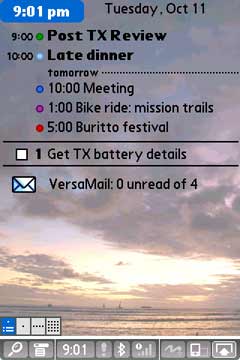
image: http://www.palminfocenter.com/images/Palm_TX_ss2.jpg
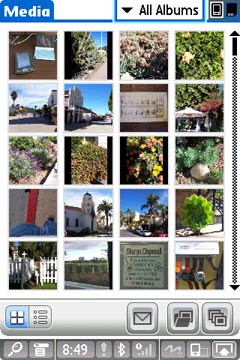
image: http://www.palminfocenter.com/images/Palm_TX_ss3.jpg

With all the reported instability of the Tungsten T5 and Treo 650, the
TX seems to corrects a lot of issues. I found the TX to be a very stable
machine, and it hasn't crashed on me yet. Also gone is the status bar
flicker bug from the T5. The TX also has an improved reboot time over
the T5. The T5 took a ridiculous 32 seconds to reset, while the TX cuts
it in half to 15 seconds.
One the desktop side of things, Palm includes their Quick Install
program for Windows. Quick Install simplifies installing programs and
converting documents and photos for handheld use. Users simply drag zip
files, prc application files, photos, videos and even MS office files
into the app and it will preform the necessary conversion and install
the the files on the next hotsync. The software CD includes the Palm
Desktop for windows and Mac as well as the Outlook synchronization
conduit.
The full list of applications on the device include: Quick Tour, Addit
(for news headlines and adding software), Calc (with Advanced mode),
Calendar, Card Info, Contacts, Dailer, Documents to Go, Expense,
Favorites, HotSync, Media, Memos, Note Pad, pTunes, SMS, Solitare,
Tasks, VersaMail, Blazer web browser and World Clock.
image: http://www.palminfocenter.com/images/Palm_TX_box.jpg
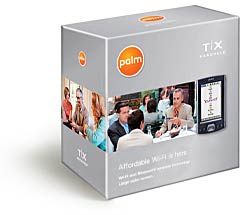
On
the included CD is the Palm Desktop for Windows and Mac OS X, Adobe
Acrobat Reader, Audbile player, eReader, a trail of HandMark Express and
WiFile for accessing files on a PC over Wi-Fi.
Summary
The Palm TX is an affordable and desirable handheld at $299. The wait is
over for an reasonably priced handheld with Wi-Fi in a compact form
factor. The TX combines a incredible amount of features an capabilities
at an outstanding debut price.
The Palm TX is available now from the Palm online store and at Palm Retail Stores and at select retail and resellers throughout the world.
